
In this post, we help you out by explaining how to write a blog post in 10 simple steps:
This point comes first because getting it wrong can mean the make or break for a blog post. What you write and how you write it should be directly informed by your target audience. Focus on what your potential visitors are interested in. When you’re in the know then your ideas will flow naturally, informing the topics you choose and the tone of your voice.
And consider this: what’s relevant to your business sector and interesting to your audience are not always the same thing. For example, if you were selling mobile phone cases and came across a news story about the potential risks of using a mobile phone, would this be a good idea for a blog post? It might be suited to your subject area but your target market is phone lovers who want to protect and improve the appearance of their phones with a case. Wouldn’t your audience much prefer to read about the latest trends in mobile cases or the latest mobile tech to hit the market?
Choosing a topic is usually the most difficult part of writing a blog post, especially if you write regularly. You know your topic needs to be relevant to your business and of interest to your audience but here are a few tips to help you hone in on your decision:
 Ask yourself, ‘what is the goal of my post?’ – did you have a specific aim in mind when you thought of writing your blog post. Did you want the content to accompany the launch of a new service, will it be shared on social media or will it be linked to an email campaign? Drill down on why you’re writing the post and you’ll soon come across what you should be writing.
Ask yourself, ‘what is the goal of my post?’ – did you have a specific aim in mind when you thought of writing your blog post. Did you want the content to accompany the launch of a new service, will it be shared on social media or will it be linked to an email campaign? Drill down on why you’re writing the post and you’ll soon come across what you should be writing.When you’ve decided on a topic then it’s important that you turn this topic into a working title. A working title transforms your chosen subject area into a writing idea. The aim of a working title isn’t to be the final title but to guide your writing. For example, if your chosen topic area was ‘Facebook Marketing’ then your working title might be ‘How Facebook Marketing can Benefit Your Business.’
After your title, your introduction is your first and possibly your only chance to encourage your audience to read on. It should provide an informative summary of what your post is about, while being as captivating as possible. Follow these tips:
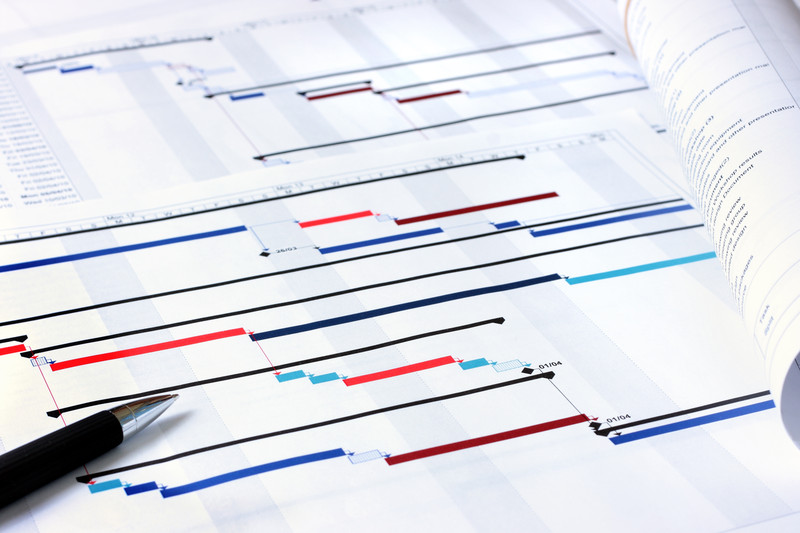
In most situations, great planning comes before a great outcome. And writing a blog post is no different. Jumping straight in to write as and when your thoughts come to mind is likely to leave you with paragraphs of information without any structure. To avoid this, take the time to decide how you can organise what you plan to write into sections.
You can do this with sub-headings, numbered lists, bullet points or whatever else you prefer. Just make sure you have a clear outline of what information you need to include and how it will flow, before you begin. A big chunk of text can be both intimidating and unappealing for the reader whereas information in short chunks is much easier to approach and digest.
Writing your post is the biggest chunk of the work. If you’re going in with a clear understanding of your audience, your working title and how your content will be organised then you’ll set off on the right track. But here are some points to bear in mind when you start putting fingers to keyboards:

Sometimes you can include extra resources in your blog post without linking away. These could be graphs or infographics, a referenced quote or statistic. In-blog extra resources are great for boosting the authority of your information and jazzing up your content. Just don’t over-use them.
Your writing might be fabulous but how it looks can make all the difference to whether or not it will get read. This is why it’s important to focus on formatting your post before it goes live. Use the functions available in your blogging platform to adjust how your content is displayed, ensuring that you accentuate headings, sub-headings and lists from the main body. The key is to create contrasts and consistency in the overall look.
It’s also vital that you add images to your post as these can really help to improve the look and draw your reader’s attention. Add an image at the top and then include additional images where relevant. The best images are those that help to make your point or provide an example of what you’re discussing.
Including a call to action at the end of your post is imperative for encouraging your readers to engage further. This could be anything from a link to a similar blog post, a sign-up to your newsletter, a request to leave a comment or to share on social media. What you choose will depend on the purpose of your post. Are you writing it to share on social media? Will it appear in your email marketing? Or is it to help drive sign-ups to your newsletter?
Your call to action is key for turning your blogging efforts into leads.
 9. Optimise for SEO
9. Optimise for SEOWhen your blog post is complete, there are a few things you can do to boost its SEO value. Once it is complete, read it through to find places you can add keywords. But take care not to jeopardise the natural flow or quality of your writing as this is much more important. You could also consider adding your keywords to the title of your post and your post’s URL. But again, if this will affect your content’s quality then steer clear!
You should also make sure all of your post’s images are attributed with alt-tags that include your keywords. This will help Google to recognise the image content on your page to gain a better understanding of the quality of your post.
Finally, make sure you edit your post’s Meta description – this is the summary that shows up beneath the title of your post in search results. Make it a captivating summary of the post which includes a call to action and a benefit to encourage click-throughs.
Plugins can make SEO-ing your post much easier. Check out a list of the best SEO plugins for WordPress.
You might be surprised that choosing a title falls as the last step in our guide for writing a blog post but one of the oldest rules in the book is that a title should follow a finished piece of writing. When your blog post is complete, you’ll have a better understanding of what it’s about and what it includes than what you did before you began. And from this, you can choose a title that’s an appropriate reflection of the content. Here are some tips for grabbing the attention of your reader with your title:
 Include enough information to explain what the post is about
Include enough information to explain what the post is aboutLike this post? Why not share it with your friends?…
Search isn’t what it used to be. People don’t just “Google it” anymore. They ask ChatGPT, scroll TikTok, check Reddit, or let their smart speaker do the thinking. If you’re only optimising your business for Google, you’re leaving money—and traffic—on the table. If search is a battlefield, then your job is to plant flags everywhere. […]
Establishing a digital footprint is key for your locksmith business. By using the right keywords, you can enhance your search engine positioning and attract local customers. Locksmith SEO Search engine optimisation (SEO)—or search engine optimization if you’re in the U.S.—is essential for any locksmith business. Locksmith SEO involves optimising your website content, on-page SEO, and […]
Boost your restaurant’s online visibility with a top SEO agency for restaurants. Improve search rankings, attract more customers, and grow your business.