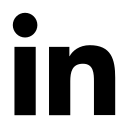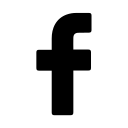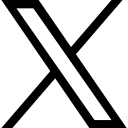More Effective Google Search
By pinnacleadmin / 14 April 2015 / Google, Tips / 3 min read
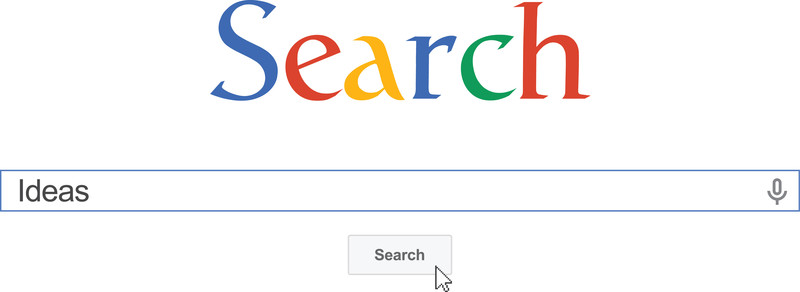
With the world wide web growing at an exponential rate, using search engines efficiently is more important than ever before. While many search engines are available for use, Google is the most popular of them all, attracting an estimated 1,100,000,000 unique visitors each month. However, like all search engines, it can, at times, provide too many or too few results. To use Google search more efficiently and effectively, try out these handy tips and tricks.
1. Perfect your search query using multiple keywords
When you type keywords into Google search, use as many as you can. The more you use, the better able Google will be to find you your perfect match. For example, if you are looking for a used car, do not type in “used car”. Instead, try “used Mercedes Benz E-Class Estate” or “used Ford Focus”.
2. Expand your horizons by searching for similar keywords
 If you are struggling to find the right words to describe the item you are looking for, search not only for a single keyword, but for words that are similar to that keyword with the help of the ~ operator. Include the ~ character before the word in question and Google will search for pages that include that word and appropriate synonyms. For example, to search for words that are similar to the word “senior”, enter the query “~senior” and your results listings will include pages that include not just the word “senior,” but also the words “elderly”, “aged” and so on.
If you are struggling to find the right words to describe the item you are looking for, search not only for a single keyword, but for words that are similar to that keyword with the help of the ~ operator. Include the ~ character before the word in question and Google will search for pages that include that word and appropriate synonyms. For example, to search for words that are similar to the word “senior”, enter the query “~senior” and your results listings will include pages that include not just the word “senior,” but also the words “elderly”, “aged” and so on.
3. Include important stop words using the + operator
When you include stop words, such as “the”, “at” and “on”, in a search query, Google will automatically filter them out before providing you with your search results. To include a particular stop word in a query, override the stop word exclusion using the + operator. For example, when you want to include the word “at” in your query, enter “+at”, including a space before, but not after, the + sign.
4. Find similar sites using the related: operator
If you find a web page that includes some, but not all, of the information you require, search for similar web pages using the related: operator. For example, if you have found information about NHS careers on the www.nhscareers.nhs.uk website, use the query related:www.nhscareers.nhs.uk to find similar sites.
5. Narrow down your search with Search Within Results
When your search generates an unmanageable list of results, conduct a further search within your original search results by scrolling to the bottom of the first search results page and clicking on the Search Within Results link. Enter a new query into the search box provided, click on the Search Within Results button and Google will fine-tune your search results.
The world wide web may contain an enormous amount of information, but finding the information you require does not have to be a challenge. By trying out the aforementioned tips and tricks, you can help yourself to make the most of the time you spend searching the web.